How to Apply for the PMP Exam
Over the years Aileen has learned that applying for the PMP Exam is often a stumbling block for many. Therefore Aileen has created step by step directions on how to apply. Please provide feedback directly to Aileen at [email protected] on how this page can be improved.
This Webpage consists of:
- How to create/confirm your account on PMI.org
- How to Apply for PMP® Exam
- Details on writing project descriptions
Create/Confirm an account at PMI.org
Go to:
https://www.pmi.org/certifications/types/project-management-pmp
At that right if it says CONTINUE.... click on the button and follow the steps below.
If it says APPLY NOW FOR YOUR PMP, then click and skip below on my page to the next BLUE SECTION for further directions.
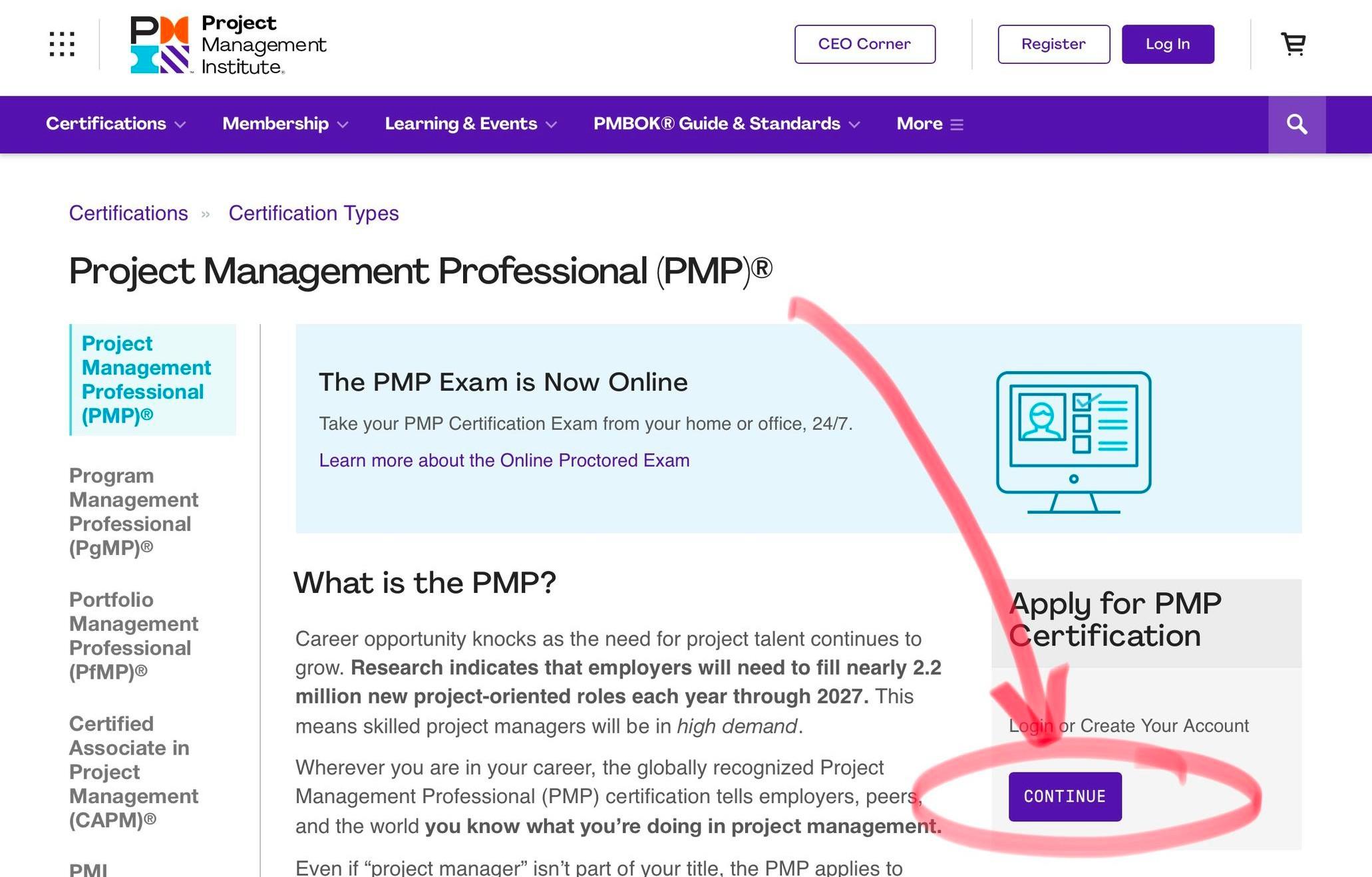
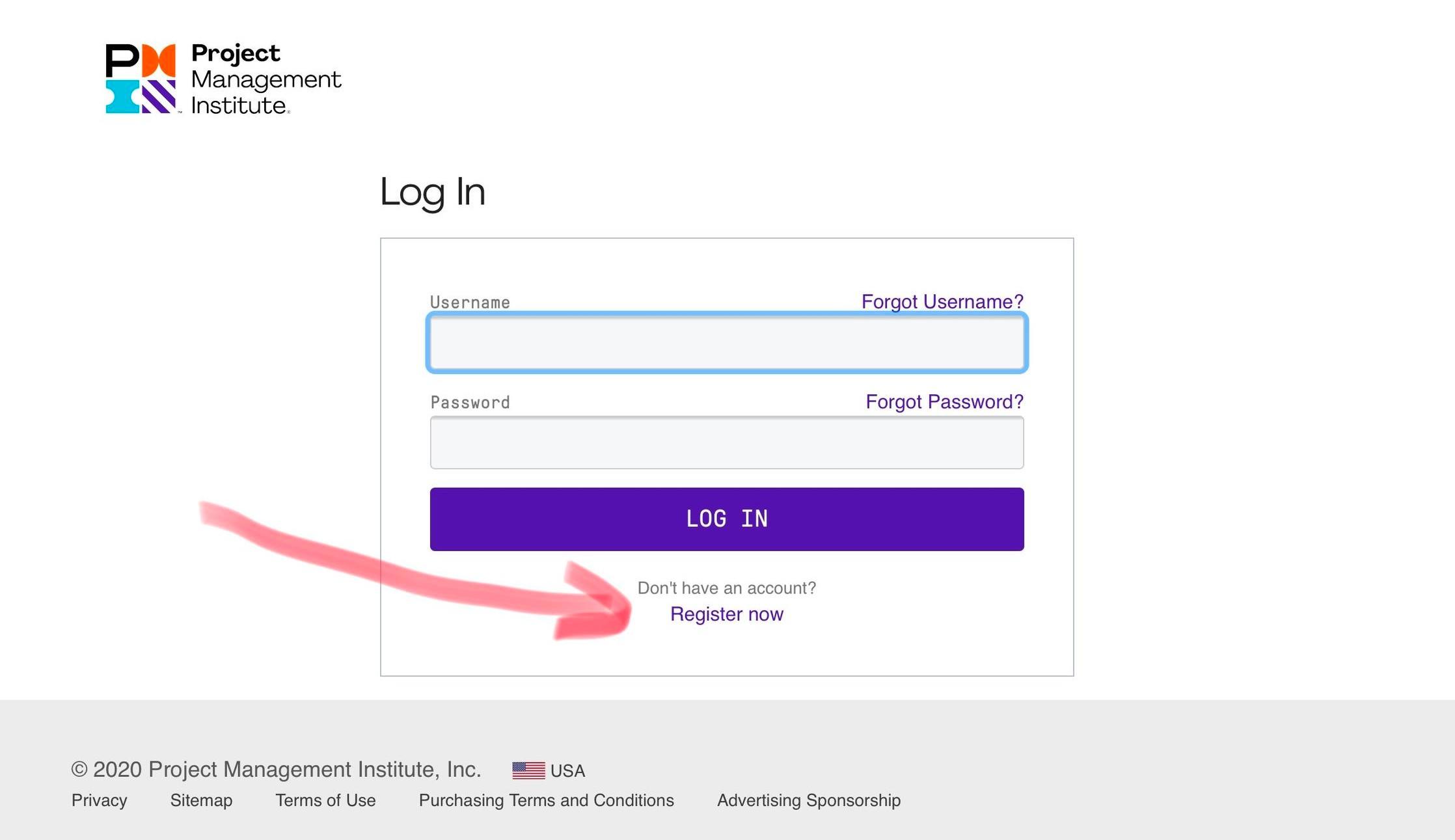
Log In or Register Now
LOG IN : if you already have an account at PMI.org but are not logged in, enter your current username and password. Then on my page skip to the next BLUE SECTION.
Register Now: If you do NOT have an account at PMI,org click on Register now and follow my directions below.
Create an Account
If you do not have an account at PMI,org you can create one now. You need an account to complete your PMP Application.
Make sure you enter a valid email address.
NOTE: you are creating an account at PMI.org. You are NOT becoming a PMI Member.
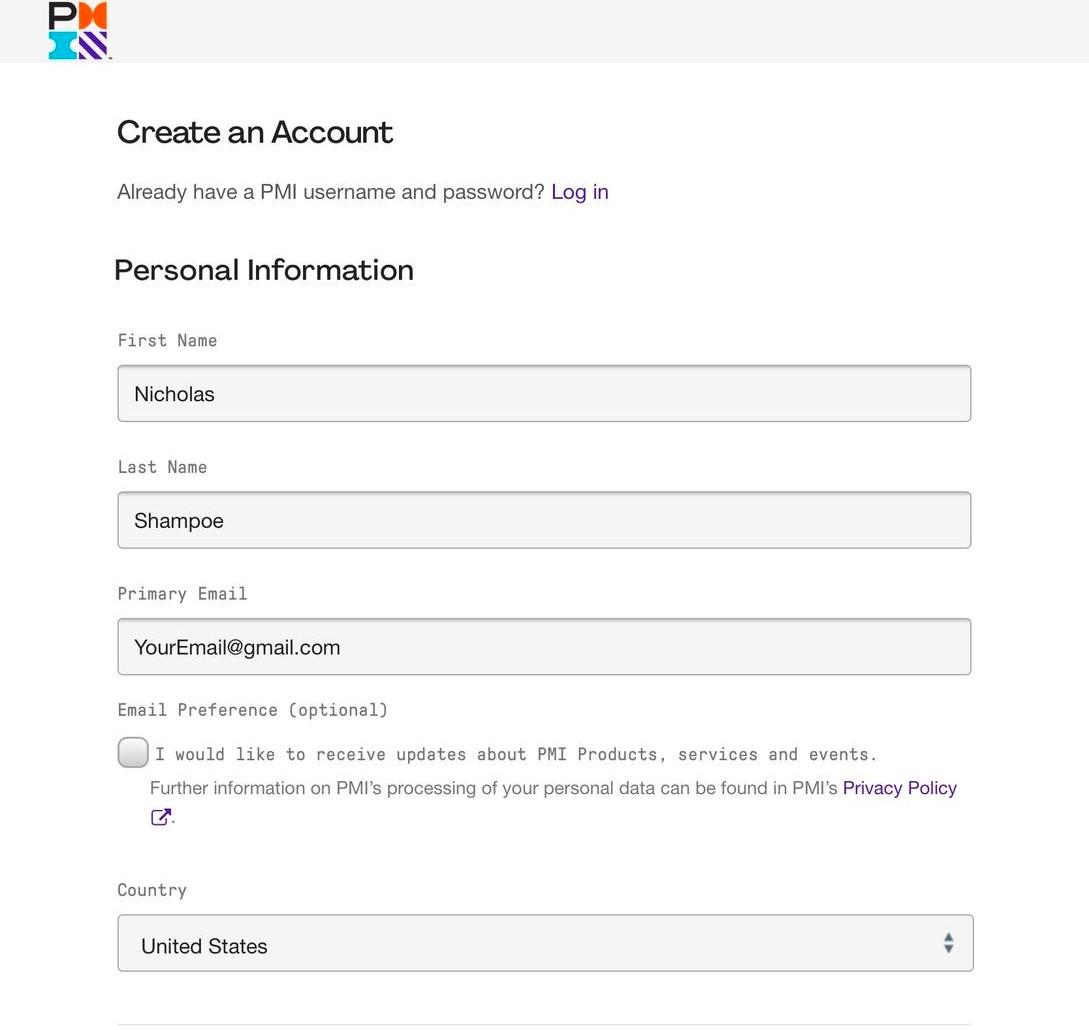
Tell Us More About You
A few hints:
1. Your job title does NOT need to be project manager to be approved to take the exam.
2. When it asks about total years of full-time work experience:
- you need 3 years or more of total work experience if you have a bachelors degree or equivalent
- you need 5 years or more of total work experience if you do NOT have a bachelors degree or equivalent
3. When it asks how many years of experience you have managing projects that last over 4 weeks:
- you need 3 years or more of total work experience if you have a bachelors degree or equivalent
- you need 5 years or more of total work experience if you do NOT have a bachelors degree or equivalent
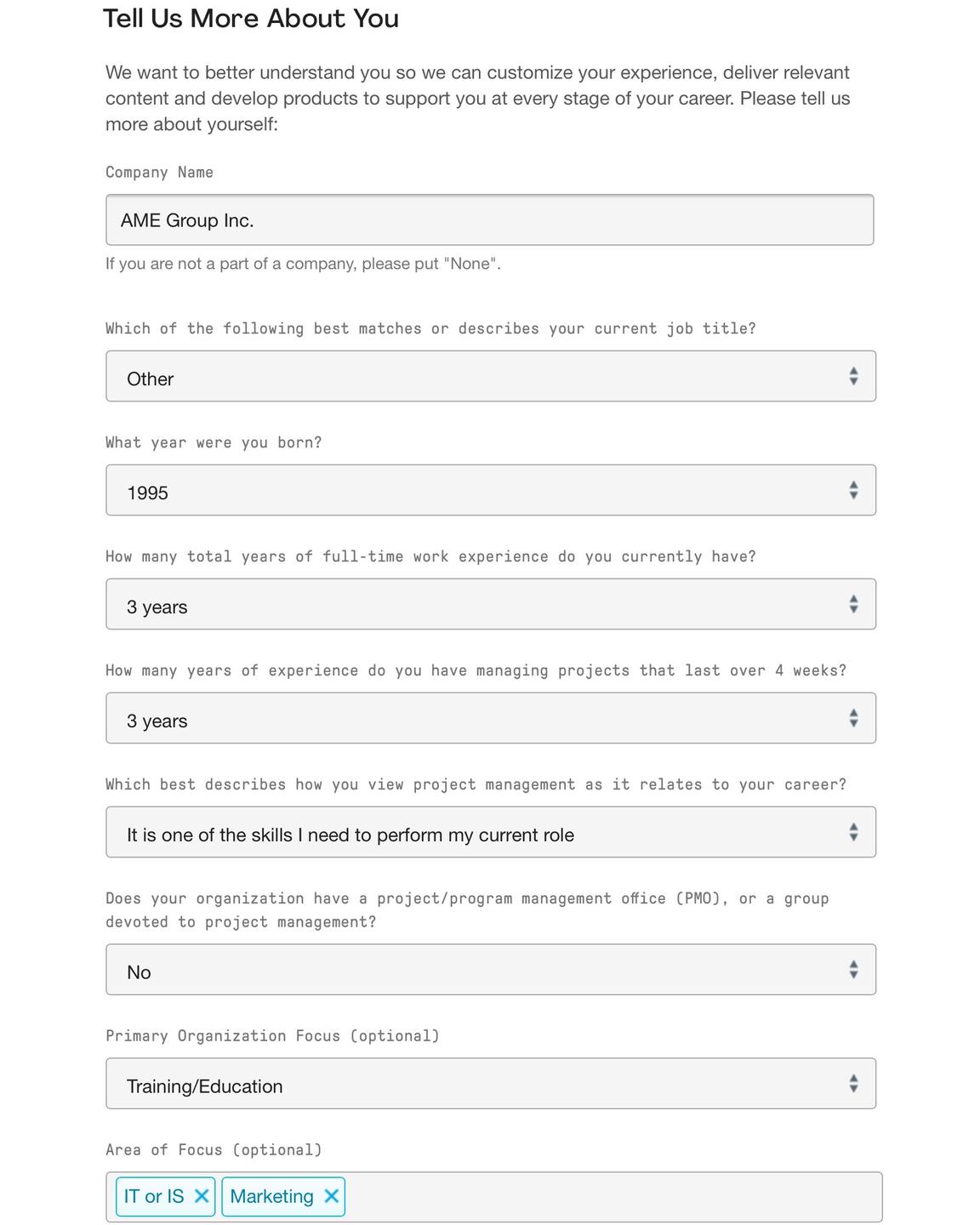
Account Information
Create a Username and Password for your account as well as select a security question.
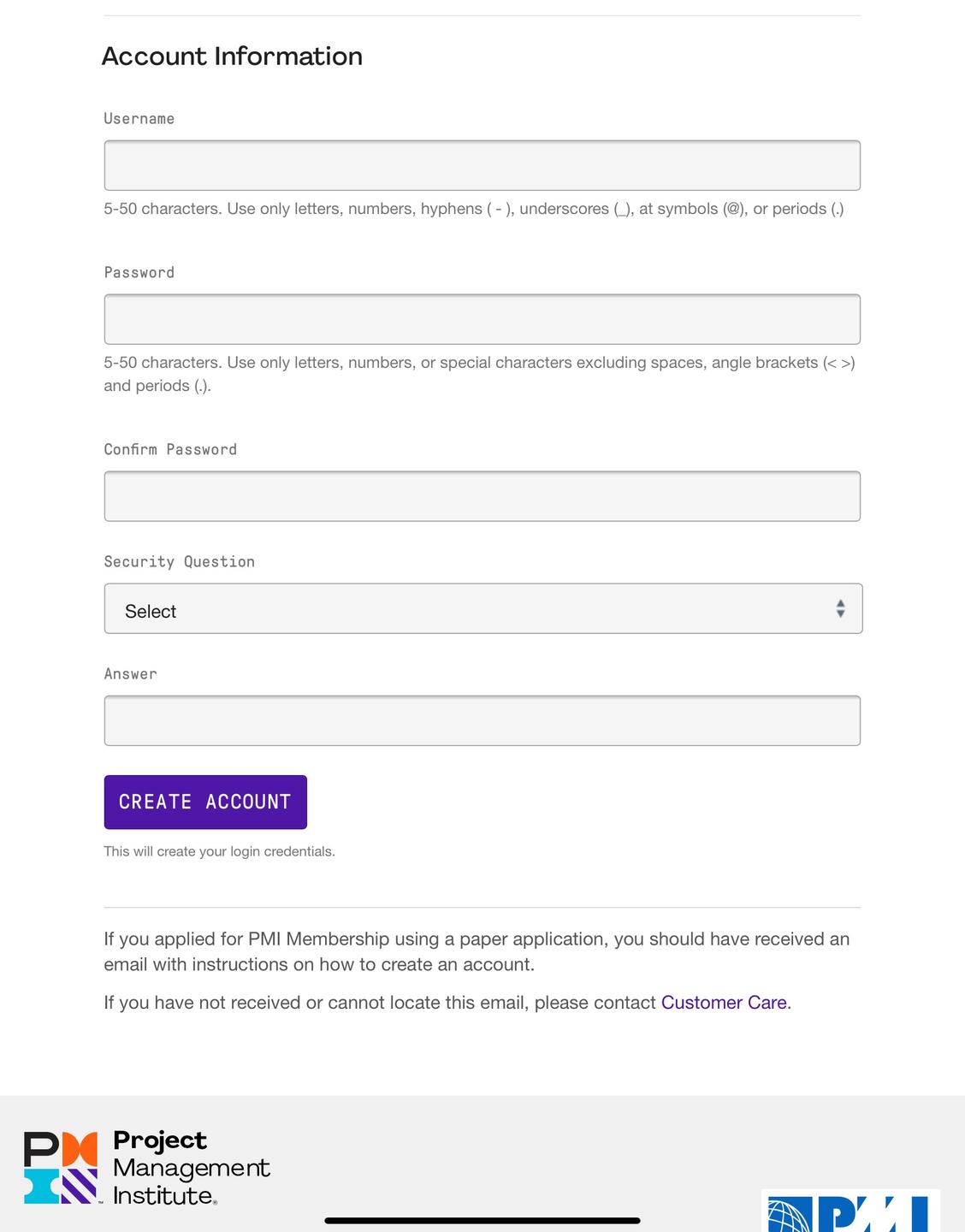
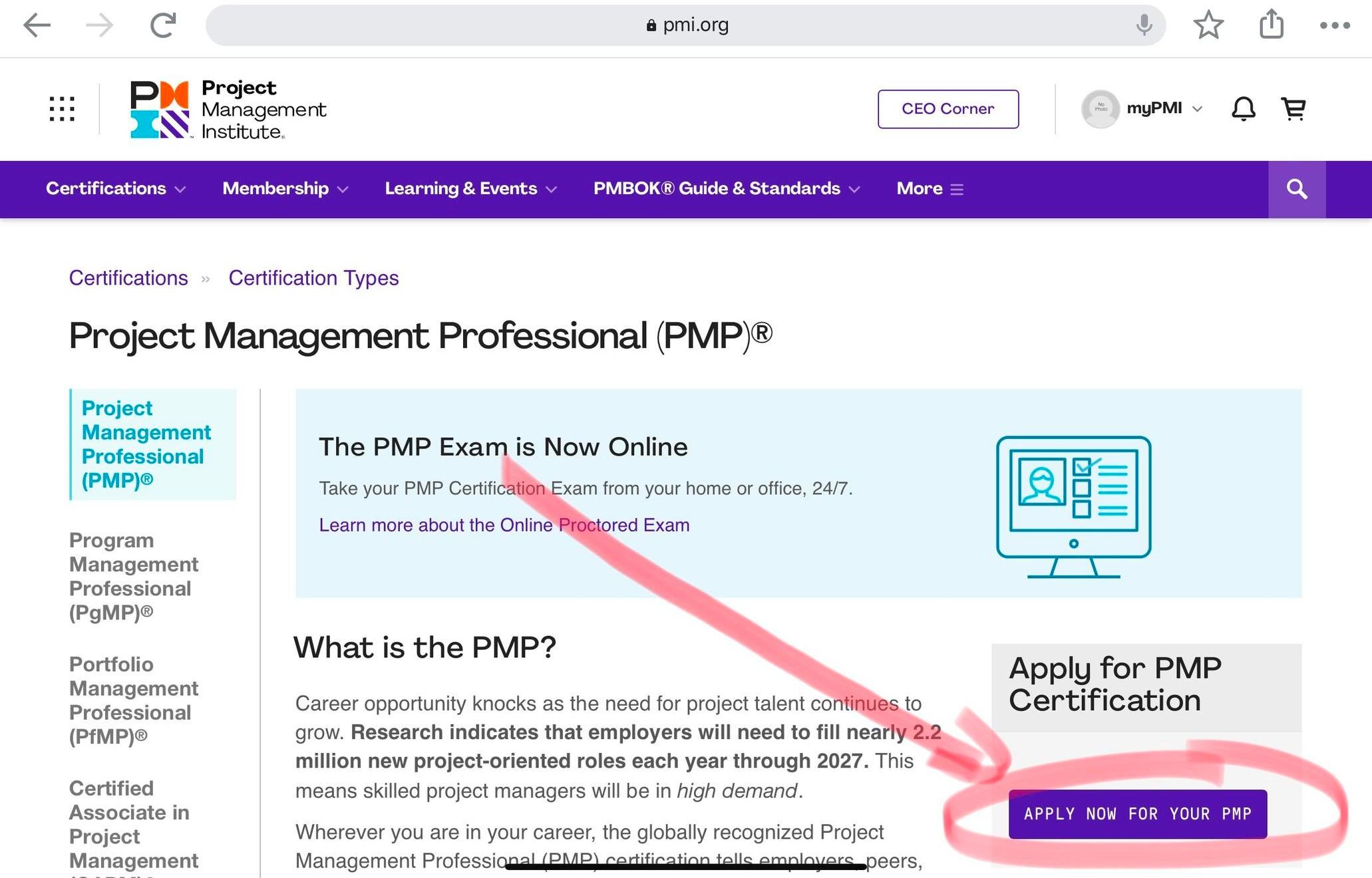
Now that you are logged in to your account at PMI.org, you can start your PMP application!
Go to:
https://www.pmi.org/certifications/types/project-management-pmp
and click APPLY NOW FOR YOUR PMP
Completing the section on Academic Education
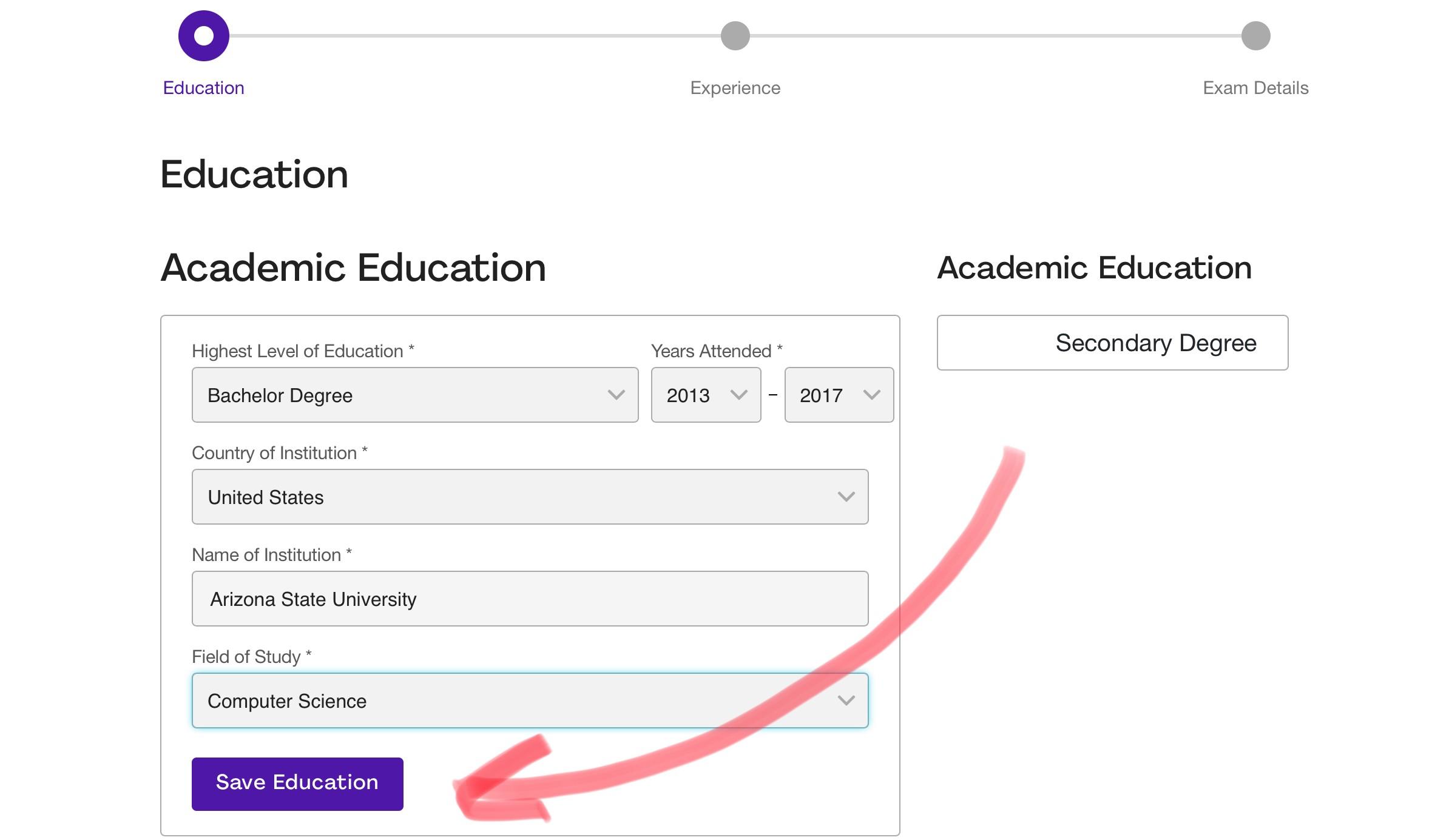
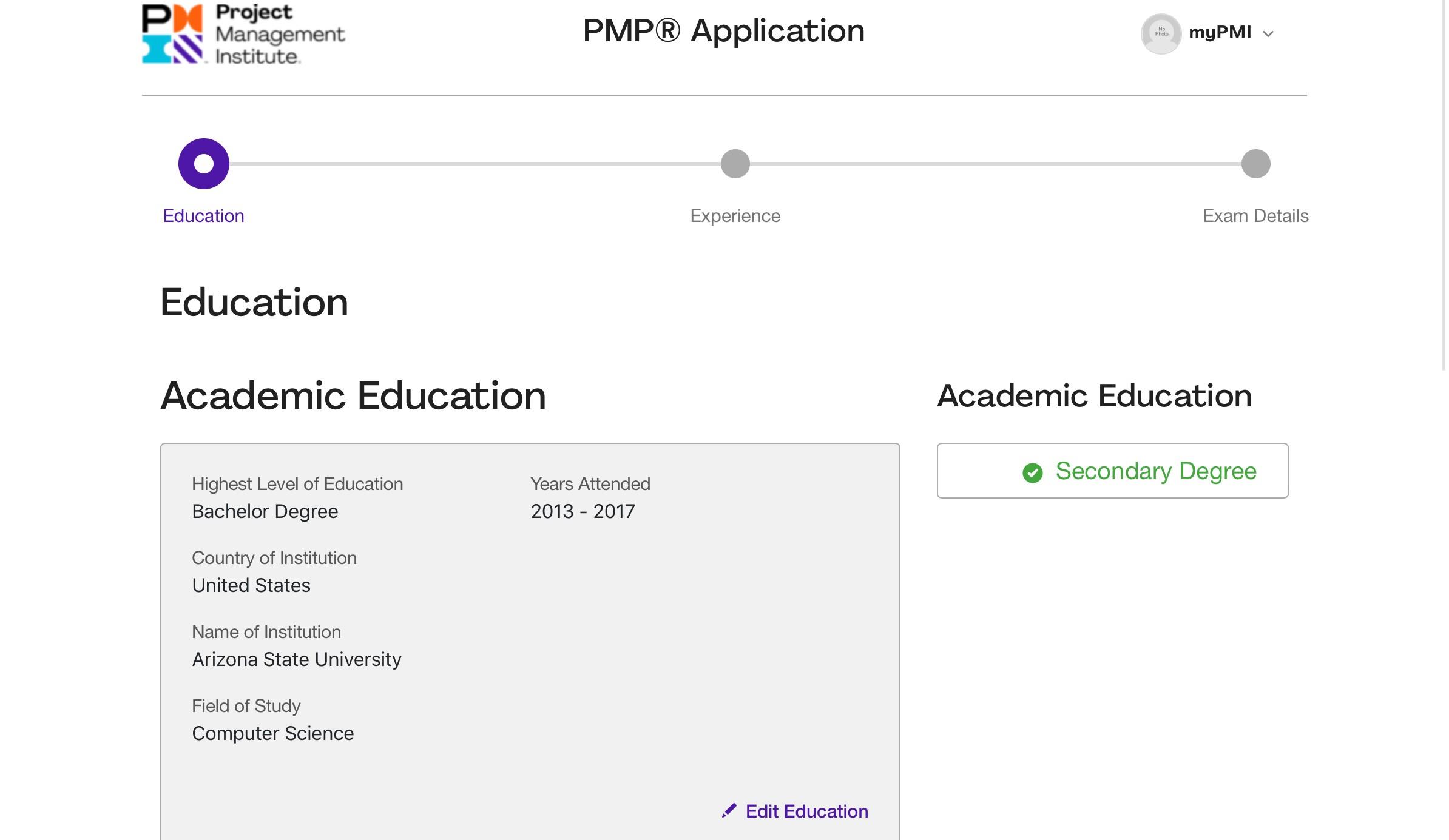
Completing the section on Professional Education
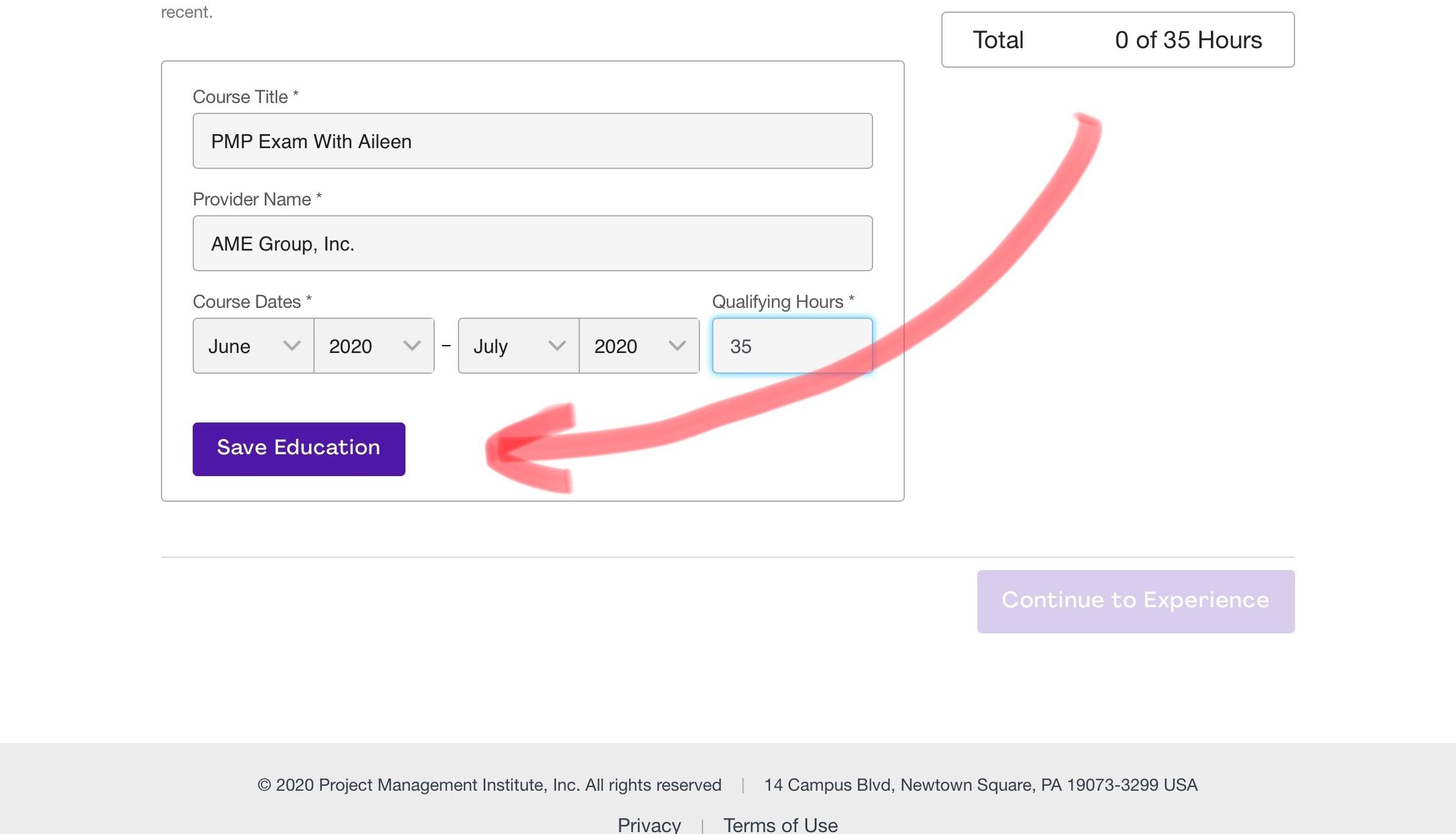

Completing the section on Project Management Experience
Review this page from PMI to help with the experience section of your application
Hints:
1. You will need to list enough projects to show you have led projects for:
- 36 months if you have a Bachelors Degree or equivalent
- 60 months if you do NOT have a Bachelors Degree or equivalent
- Lesson Learned: Only list enough projects to meet this requirement. There is not benefit (and only negatives) of listing extra projects.
- Your projects must all be in the last eight years.
2. My suggestion (if you are going to have multiple projects) is to create a list (or a spreadsheet).
- list the project names
- list the dates you led each project
- count the number of months you led each project
- remember that you cannot count overlapping months.
- If you led Project A from Jan 2019 through December 2019 and
- Project B from Jan 2019 through April 2019
- You can only count 12 months total for both Project A and Project B.
3. You will need to complete a project description for each project
4. Make sure your project descriptions include:
- the project objectives
- the project outcomes
- your responsibilities and deliverables
5. Most importantly
- focus on managing the project
- do not focus on the product or the technical aspects of the project
6. Length of your project description (longer is not better)
- minimum of 100 words
- do not go over 500 words
7. You do NOT need to list points of contact (POCs) for each project on your application. Please realize though, that if you are audited, you will need to provide a POC for each project. This person needs to state that they have first hand knowledge of your work on the project. They need to sign a form stating that they confirm you worked on that project on those dates. My strong suggestion is to check in with your POCs before you submit your application to confirm they will verify your work, including dates.
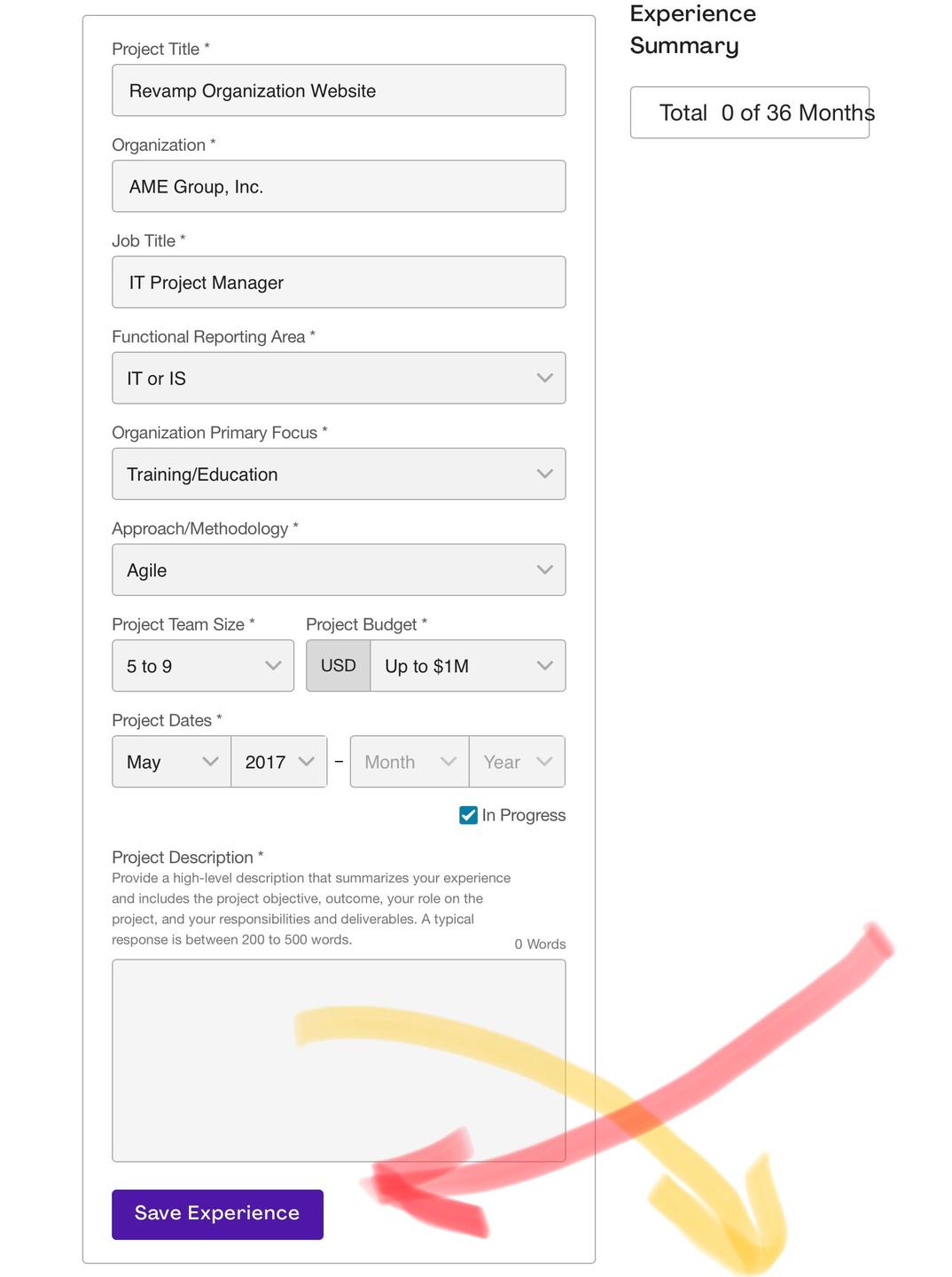
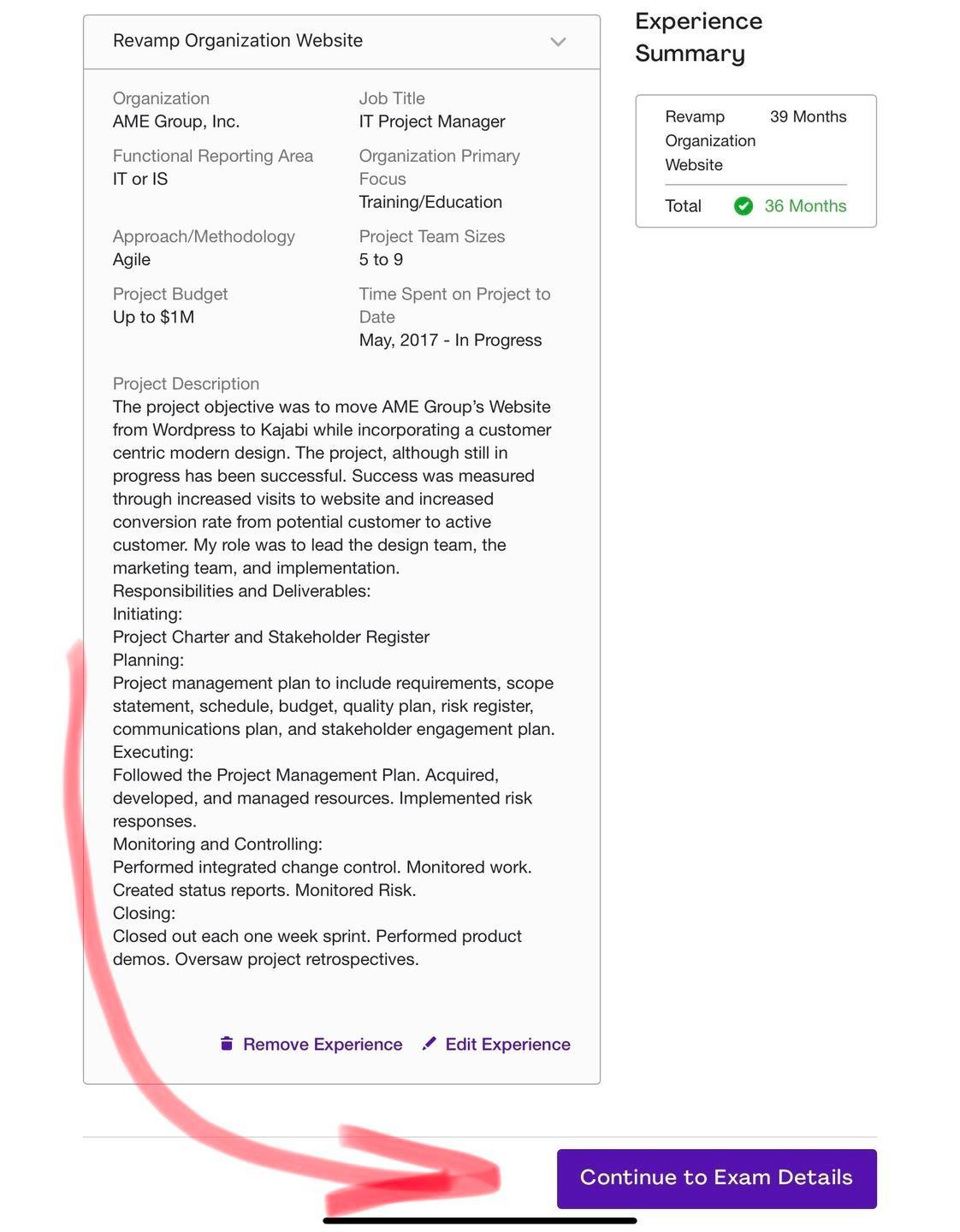
Here are some ideas to get you started:
- Objective: the goal of the project and details, including the budget, deadline, scope, etc.
- Role: your position, or how much of the project was under your direct management
- Responsibilities/Deliverables: tasks you accomplished based on the five process groups
- Outcome: results of the project, including presentations, implementations, etc.
- Initiating the Project (IN): Defining the project scope and obtaining approval from stakeholders.
- Planning the Project (PL): Preparing the project plan and developing the work breakdown structure (WBS).
- Executing the Project (EX): Performing the work necessary to achieve the stated objectives of the project.
- Controlling and Monitoring the Project (MC): Tracking project progress, managing change and risk, and communicating status updates.
- Closing the Project (CL): Finalizing all project activities, archiving documents, obtaining acceptance for deliverables, and communicating project closure.
Here is a short sample project description. Use for inspiration only.
The project objective was to move AME Group’s Website from Wordpress to Kajabi while incorporating a customer focused modern design.
The project, although still in progress, has been successful. Success was measured through increased visits to website and increased conversion rate from potential customer to active customer.
My role was to lead the design team, the marketing team and implementation.
Responsibilities and Deliverables
Initiating:
Developed the project charter
Created the stakeholder register
Planning:
Developed the project management plan to include requirements, the work breakdown structure, scope statement, schedule, budget, quality plan, risk register, communications plan, and stakeholder engagement plan.
Executing:
Followed the project management plan.
Acquired, developed and managed resources.
Implemented risk responses.
Monitoring and Controlling:
Performed integrated change control.
Monitored work.
Controlled quality.
Oversaw customer acceptance of deliverables.
Created status reports.
Monitored risk.
Closing:
Closed out each one-week sprint.
Performed product demos.
Oversaw project retrospectives.
Collected lessons learned.
Exam details
Enter an address where you have a permanent residence.
Make sure you click to SAVE ADDRESS.
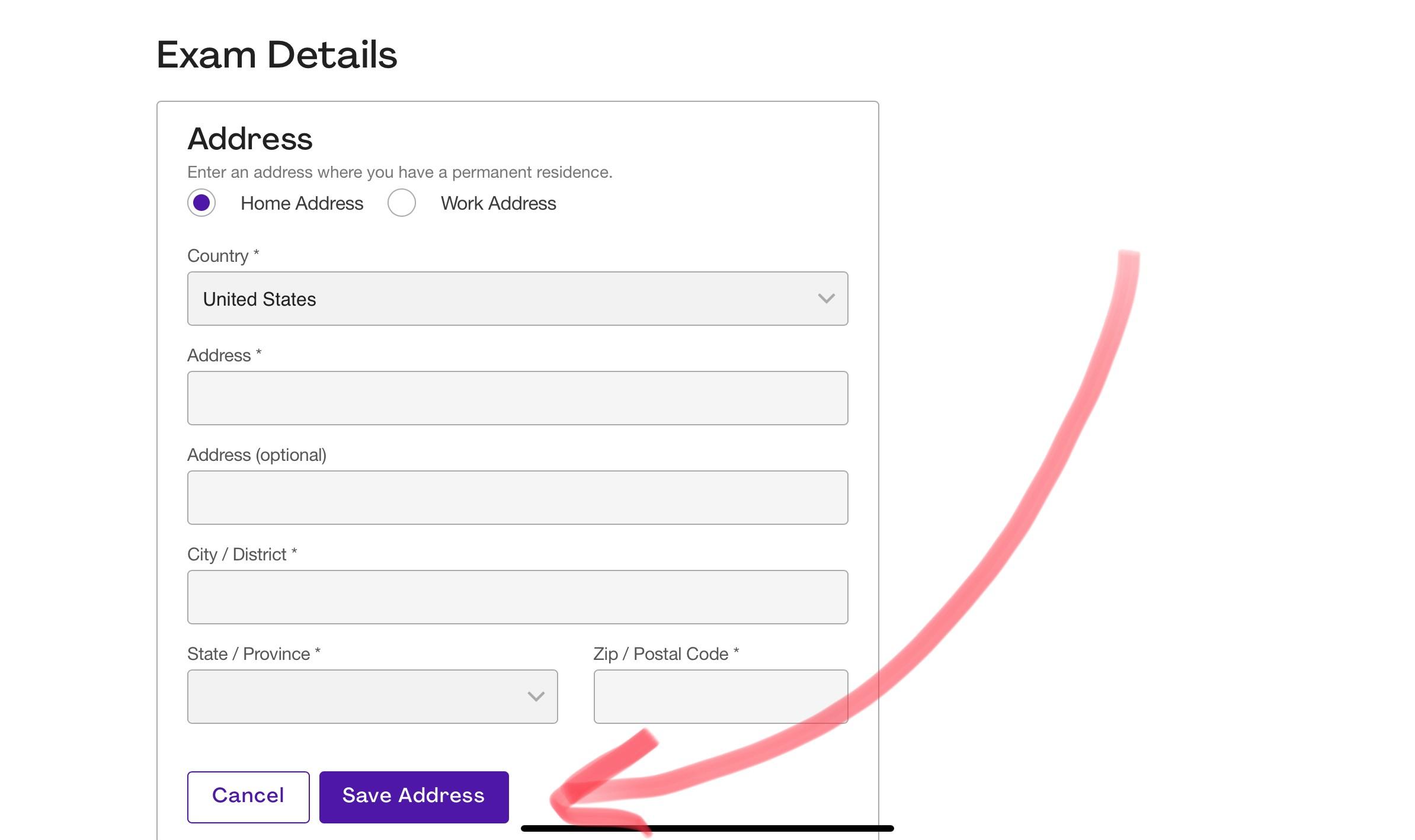
Names
Name on Identification: this is the name on the form of identification (driver's license, passport, etc.) that you will show the exam proctor before you start your exam.
Name on Certificate: this is the name you want printed on your certificate.
Example: Let us say your legal name is Nicholas Shampoe but you are known professionally as Nick Shampoe.
You could have Nicholas Shampoe as your name on Identification and Nick Shampoe as your name on your certificate.

SUBMIT APPLICATION
Finally click SUBMIT APPLICATION
You will hear back from PMI in approximately five days that your application has been approved.
After your application is approved, you may make payment and schedule your exam date.
MORE WAYS AILEEN CAN HELP YOU PASS THE PMP EXAM
If you liked this page, please consider these other ways Aileen can help you pass the PMP Exam
See Aileen's YouTube Videos
Watch some of Aileen's videos available to you on Youtube
Want FREE online PMP training with Aileen every week?
Sign up for our email list for invites every week. No credit card required. Completely free.
Would you like coaching from Aileen?
Over 200 Videos
Over 2,000 sample questions
Live training with Aileen every week
Your questions answered - directly from Aileen

